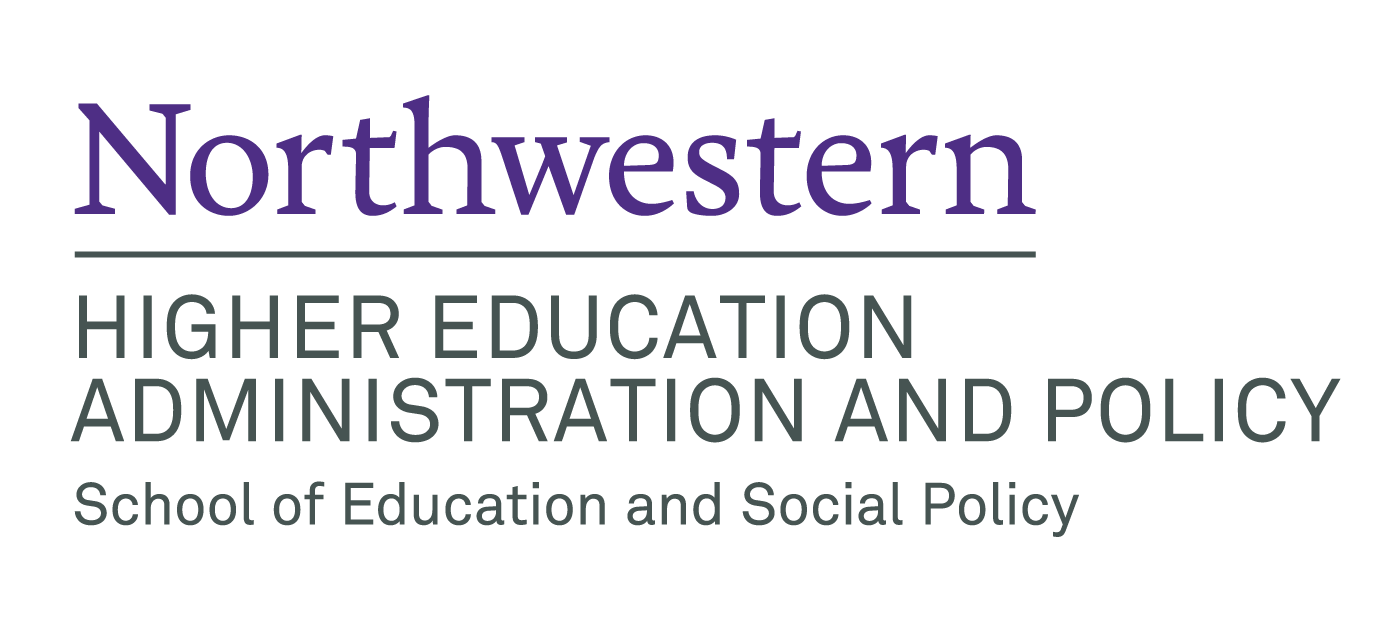Student Resources
Technology Setup and Resources
There are a number of technology tools you might use as an MSHE student. Learn how to connect to the wireless network, set up VPN, access your u.northwestern.edu email address, and troublesheet common IT issues.
Connecting to the Northwestern Wireless Network
The first time you connect to NU’s wireless network you will need to configure your machine. See instructions at www.it.northwestern.edu/oncampus/wireless/index.html
Setting up VPN
Set up your VPN (virtual private network) connection, which will allow you to access Northwestern systems including electronic library resources and the Chronicle of Higher Education site from off campus. Instructions for setting up your VPN connection are available at www.it.northwestern.edu/oncampus/vpn/
About your @u.northwestern email
It is very important that students check their Northwestern email address regularly, as official messages about registration, billing, graduation, campus emergencies and other issues will go to the Northwestern email address. Faculty and administrators of the MS in Higher Education Administration and Policy program will also use the NU email address to communicate with students.
If you go to www.gmail.com you’ll put your full u.northwestern email address in the “username/email” field and the password that you established for the email account (which may be different from your NetID password) into the password field. u.northwestern email sign
More information about u.northwestern email accounts, including how add the account to your smartphone, etc. is available here.
Forwarding your u.northwestern email to another email account
Instructions on how to forward your u.northwestern.edu email address to another inbox are available at https://support.google.com/mail/answer/10957
Setting up your u.northwestern calendar
Email information for MSHE students who are also full-time NU staff
Staff of Northwestern who become students in the MSHE program have two options for email. They can use their regular northwestern.edu email account as their student account OR they can set up a separate u.northwestern.edu email account for messages related to their student status.
To set up a u.northwestern account go to https://umail.northwestern.edu/index.html.
If for any reason you are not able to establish a U.northwestern account send an email to consultant@northwestern.edu and ask NUIT to establish at u.northwestern.edu account for you (explain in the message that you’re going to be a part-time student in addition to a staff member. They will establish the account on your behalf.
The advantages of having a u.northwestern account are that you will continue to have access to that account even after you leave the university (your other NU email address will expire when you no longer have an active NetID.) The other advantage is that you can get to this student resources site by logging into your email and clicking “sites” at the top of the page.
IT Support and Troublshooting
Wiresless, VPN, E-mail, NetID/password support
Northwestern University Information Technology (NUIT)
847-491-HELP (4357)
consultant@northwestern.edu
http://www.it.northwestern.edu/students/index.html
NUIT and SESPIT
Northwestern University’s central Information Technology office (NUIT) supports most of the systems of functions of the university, including wireless networking, email, the NetID system, CAESAR and many others. They can be contacted at www.it.northwestern.edu/students OR 847.491.4357(HELP).
Some technology services and functions are supported by the School of Education and Social Policy’s IT department (SESPIT). These include the department and school website and technology in Annenberg Hall (printers, projectors, and resident computers in classrooms.)
If you are unsure of whom to contact about a technology issue you are having a good first step is to contact the MSHE Program office at 847-491-7526 or ms-highered@northwestern.edu.
If Your Computer Isn’t Working: Laptop ER
Free, on-campus technical support for laptop computers is provided by the NUIT Support Center through its Laptop ER program. If you are having a problem with your computer taking it to laptop ER is generally the best course of action. Visit Laptop ER for times, locations and more information.
Getting started with Technology at NU.
Get Started - Six Steps to Connect at NU
By completing the steps below, you’ll be connected to Northwestern and all of these resources. Plus, you’ll be in control of your computer security, which will save you a lot of time and trouble.
Let’s get started!
Step 1: Activate Your NetID
Your NetID is your key to all the tools and resources NU has to offer, including your email account, grades, tuition information, research tools, and more.
Step 2: Activate Your Email
Your @u.northwestern.edu account provides email, calendaring, Google Sites and Google Docs, spreadsheets, and presentations. Bookmark the login page and be sure to keep track of your original username and password–you’ll need them when you graduate!
Step 3: Get a Digital Security Reality Check
Get a reality check about your digital security and personal information; learn how to protect yourself when it comes to software updates, mobile devices, secure passwords, phishing scams, social media, and more with help from NUIT and a host of security resources that are right at your fingertips.
Step 4: Get Connected for Internet Access
Connect to the NU Network from on or off campus. Wireless is available in all residence halls and in most locations on campus, but don’t forget an Ethernet cable for fast connections. You can also connect securely to the NU Network while you’re off campus by using VPN.
Step 5: Contact Tech Support
Have a tech problem? NUIT has lots of ways to help you. If you think you have a computer virus, you forgot your password, or are having trouble connecting to network, contact the NUIT Support Center by phone at 847-491-4357 (1-HELP), email consultant@northwestern.edu, chat, or by visiting Laptop ER at the NUIT Service Point in Norris or the Support Center on Sherman Avenue.
Step 6: Stay In Touch
Now that you’re connected to all the resources Northwestern has to offer, keep up to date about the latest technology news, tips, and events on campus. Follow NU1HELP on Twitter, become a fan of the NUIT Support Center on Facebook, or listen to the NUIT to Go podcasts.